TIER
TIER for user allows you to enjoy
all financial services in just one app.
Through mobile money en-Cash,
all financial features are secure & fast with no or low costs.
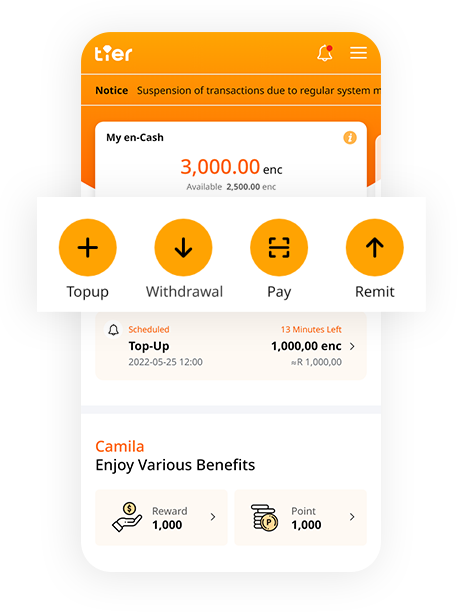
- As much as you want & when you want Withdrawal and Cash-Out
- Fast and simple QR Payment
- Between TIER users Fast & Free Transaction
- The more you use More Benefits & Rewards
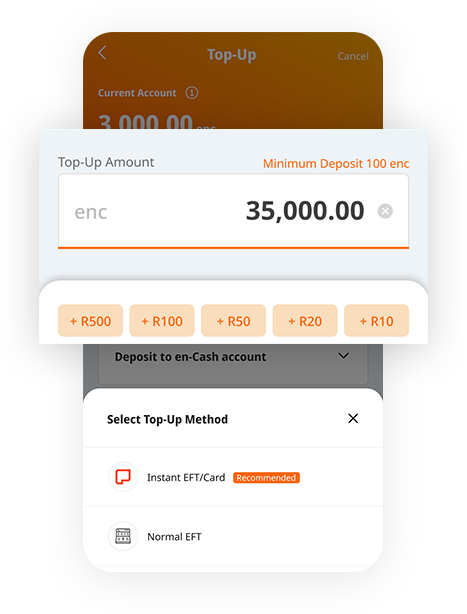
How to Top-Up
User must top-up en-Cash first to use variety of services in TIER app.
- Method 1 By sending to TIER’s designated bank account
-
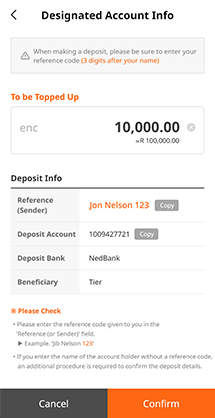
- Send the top-up amount you decided
from your holding bank account to TIER’s designated bank account - Wait for the confirmation of the deposit
- en-Cash top-up completed
- Send the top-up amount you decided
- Method 2 By PG(EFT/Card)
-
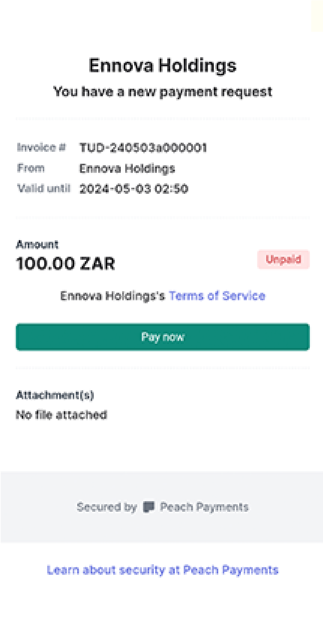
- Select either EFT or Card for top-up and
proceed step by step procedure provided by
PG company - en-Cash top-up completed
- Select either EFT or Card for top-up and
proceed step by step procedure provided by
QR Payment
Scan QR Code provided by the Merchant and payment
is done instantly and securely.
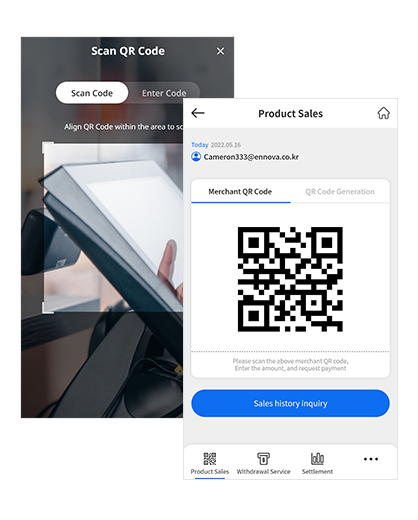 Scan QR Code
Scan the QR Code provided by the
Scan QR Code
Scan the QR Code provided by the
Merchant through TIER App.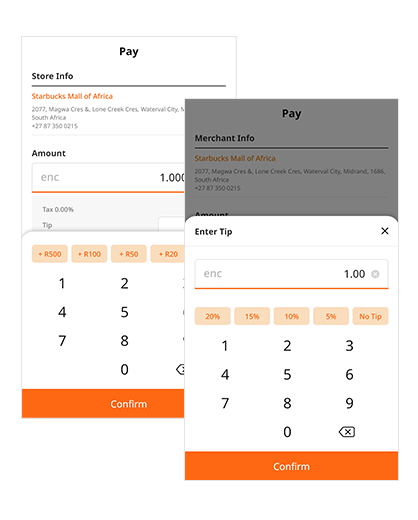 Enter Amount & Tip
Either enter the payment amount yourself
Enter Amount & Tip
Either enter the payment amount yourself
or pay what the merchant has provided.
You can also pay tip together with what
you must pay.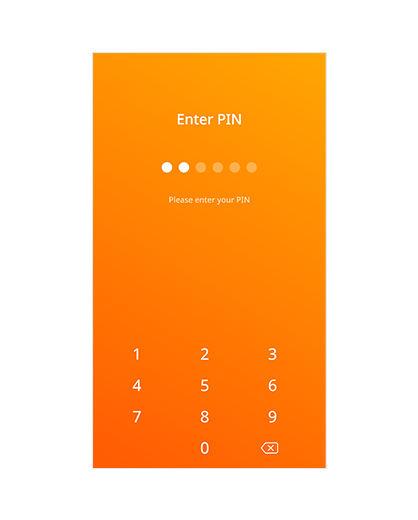 Enter PIN for Payment
Enter your preset 6-digit PIN number to
Enter PIN for Payment
Enter your preset 6-digit PIN number to
make the final payment.
Send
Send en-Cash to your friend or anyone with TIER App
easily and instantly, and it is totally free!
How to Send?
First, top-up en-Cash and enter the amount you wish to send.
Enter, QR scan or search TIER Friend’s ID and it will be sent directly.
- Enter Friend’s TIER ID
- Search Friend’s TIER ID
- Scan Friend’s TIER QR Code
-
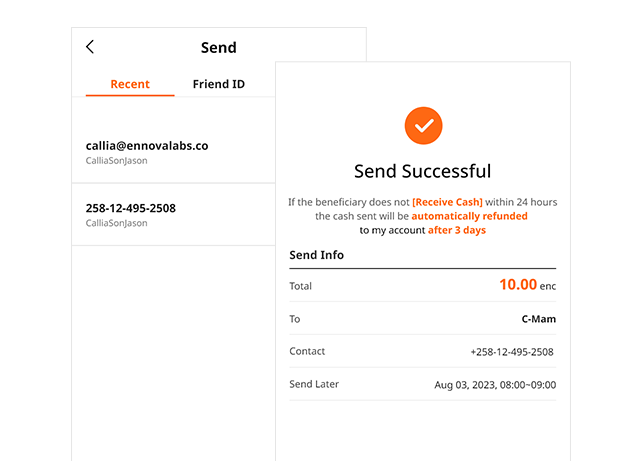 Send money
Enter ID, Search ID, or Scan QR Code and
Send money
Enter ID, Search ID, or Scan QR Code and
send en-Cash just by entering the amount and PIN. -
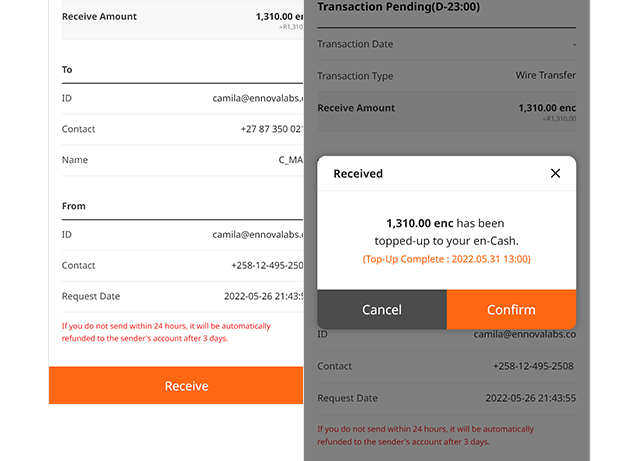 Receive money
Once you receive what your friend sent you,
Receive money
Once you receive what your friend sent you,
you will get notification and all you need to do is accepting it.


